
Harnessing the full potential of customer relationship management (CRM) requires a unified approach that seamlessly integrates key platforms. Integrating HubSpot with Salesforce offers a powerful solution for increasing productivity, saving time and managing data. This blog post explores how combining these two leading platforms can enhance your CRM strategy and improve your business operations.
Integrating HubSpot with Salesforce can be a powerful move for businesses, as both platforms offer unique strengths. HubSpot is a scalable customer platform with a focus on marketing, sales, customer service, operations, and content management. It provides a suite of tools that enable companies to manage their online presence, automate marketing tasks, nurture leads, and track sales and customer interactions. It offers open APIs and hundreds of certified integrations, making it extremely flexible. Read on in our blog post about HubSpot to learn more about the platform and its integration possibilities.
Salesforce is a highly customizable CRM software that helps businesses manage and analyze customer interactions and data. With extensive third-party integrations and various tools, it can be used to improve your customer service and sales operations. We also offer a detailed review of Salesforce for more information.
By leveraging the combined strengths of HubSpot and Salesforce, your business can drive efficiency, improve data accuracy and foster growth. Here are all the ways it can help you:
Integrating HubSpot with Salesforce requires only a simple setup and can be accomplished quickly. Here is a step-by-step guide to setting up a HubSpot integration with Salesforce:
Before you begin the integration process of HubSpot and Salesforce, there are a few things you need to be aware of. Make sure you have the following access and permissions enabled:
Once you have completed all necessary preparation steps, you can proceed with installing the HubSpot-Salesforce integration. To do this, follow the steps below, or visit HubSpot’s detailed setup guide:
The next step is configuring your data synchronization settings. These can be changed at any time. Here you have the choice between the default Recommended setup and the Advanced setup. If you select Recommended setup, simply click Review settings. If you select Advanced setup, click Next and go through each setting one by one. Over the next few screens you will be able to configure your contact, activity, task, object and property sync settings. After reviewing your selected data sync settings, click Finish setup and begin syncing.
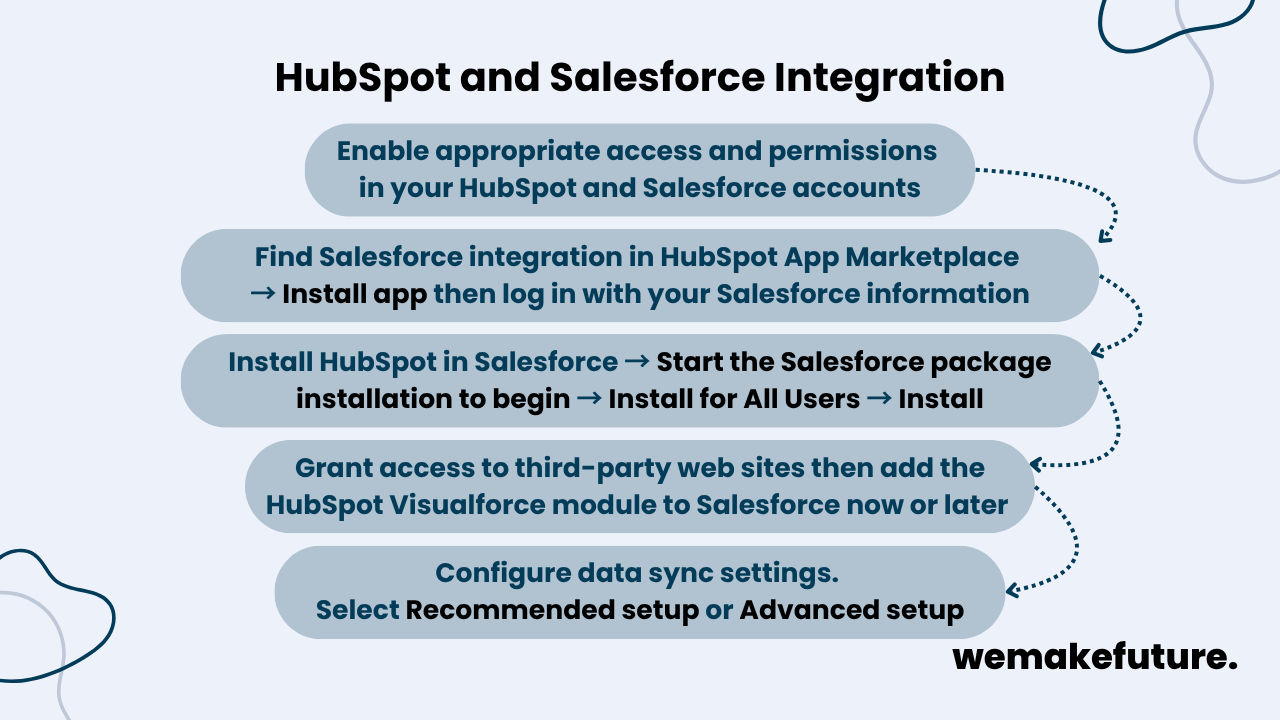
A HubSpot integration with Salesforce can be a strategic step for your business operations, uniting the powerful features of both platforms. HubSpot’s marketing, sales, and customer service tools, combined with Salesforce’s customizable CRM and extensive data management capabilities, provide a comprehensive solution for driving efficiency and growth. The integration of these two platforms offers seamless bi-directional data sync, eliminating the need for manual data entry, thus reducing the risk of errors and saving valuable time. This also ensures that your data is always up-to-date and accurate across both systems.
Moreover, it promotes efficient communication and strategy alignment between your marketing and sales teams by providing them with a unified view of customer interactions and data. Automated workflows further streamline your processes, allowing you to focus on making strategic data-driven decisions.
Setting up this integration and configuring your data sync settings is also straightforward and can be completed in just a few simple steps, allowing your business to quickly reap the benefits. This user-friendly installation means that even those with minimal technical expertise can successfully integrate the two systems with extensive training or support.
Are you ready to take your CRM strategy to a new level? Get started now, or reach out to us if you require further assistance or information!
Stay up-to-date with us.