
Choosing the right project management solution may make all the difference in an era where efficiency and flawless cooperation are critical. We will compare two platforms: ClickUp and Jira. Both are praised for their substantial capabilities, but which one is best suited to what you need? We analyze the functionality, pricing structure, integration, automation possibilities, and other essential characteristics of both programs in this guide.
Both ClickUp and Jira are amazing project management tools. ClickUp, a multifaceted project management platform, offers functionalities like collaboration, time tracking, reporting, project coordination, and budget management, among others. Conversely, while Jira covers many of these fundamental aspects, it particularly shines in issue management, making it a go-to tool for product engineers.
ClickUp gives you a lot of tools to manage your projects, while Jira can be changed to fit your own project management needs.
In this review, we will examine:
We want to determine the key difference between the two tools and whether any of their features are superior. Here is a quick overview of our findings:
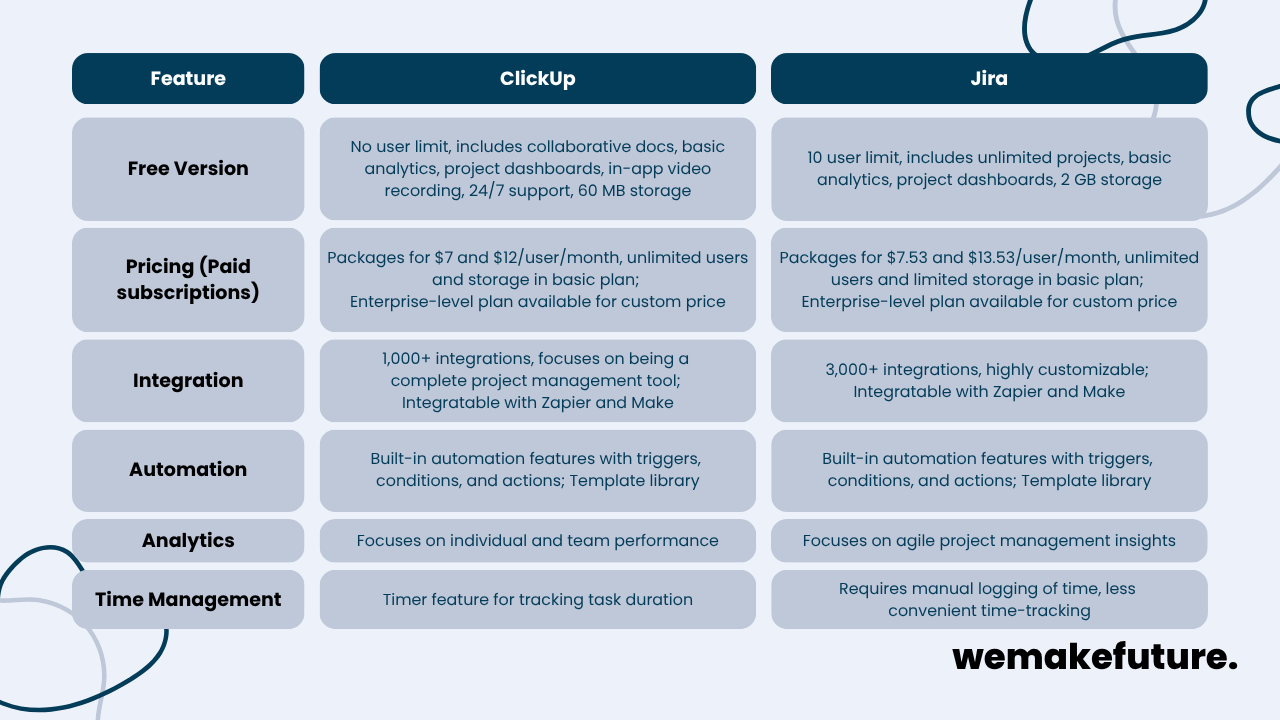
ClickUp and Jira both offer cost-free versions. Jira's free package allows for a maximum of 10 users, whereas ClickUp's free package has no user limit. Both provide project management tools, like digital whiteboards, basic analytics, and project dashboards. ClickUp's free version has a broader scope than Jira’s, with features such as in-app video recording, round-the-clock team support, and instant messaging. However, Jira's complimentary package offers 2 GB of storage, while ClickUp's provides only 100 MB.
For their paid subscriptions, ClickUp has packages varying from $7 to $12 per user per month (billed yearly), whereas Jira's paid packages, priced at $7.16 and $12.48 per month per user, fall within the same price bracket. A pricing plan for enterprise-level businesses with custom pricing is available for both tools.
ClickUp's paid packages provide a more extensive set of features. ClickUp’s Unlimited plan for $7 offers unlimited users and storage, while Jira's Standard plan for $7.16 offers unlimited users but has a limit on storage.


With over 3,000 integrations, Jira outshines ClickUp, which offers 1,000+ tools. This difference is because the apps have different goals. ClickUp was made for businesses that need a full project management tool. On the other hand, Jira offers a system that can be changed and customized a lot. With the many integrations Jira offers, businesses can easily add any needed features.
Despite their differences, both Jira and ClickUp integrate with the automation platforms Zapier and Make. This allows them to connect with over 7,600 other applications with Zapier, and over 1,900 other applications with Make, greatly increasing their flexibility and usability. Learn more about Zapier here and Make here.
Both Jira and ClickUp have built-in automation features, which frees project managers from repetitive tasks so they can focus on human-centric activities.
Jira provides the possibility to automate scenarios with triggers, conditions, and actions. This allows you to automate anything from automatically closing dated issues or sending out immediate shipping notifications. Jira also offers an automation template library.
ClickUp's automation architecture is similar and allows the automation of projects, marketing campaigns, engineering tasks, agency management. With dynamic assignees, project shortcuts and an AI automation builder, ClickUp lets you highly customize workflows according to your needs. ClickUp also offers a library of pre-built automation templates.
Jira's analytics concentrate on agile project management insights, with agile methodologies like scrum or kanban. Especially software development projects benefit from features like issue tracking, sprint planning, and custom dashboards.
ClickUp’s analytics focus more on individual and team performance, making it easy to identify high-performing teams. Analytics, including task management, time tracking, and goal tracking, cater to various project management needs, and are suited for teams that require flexibility.
ClickUp offers a timer feature. You can start the timer when you begin a task and stop it when you're finished. This allows you to compare the amount of time you estimated to spend on an activity with the actual amount of time needed. Unlike ClickUp, Jira requires users to manually log their time, limiting its time-tracking capabilities.
ClickUp provides a range of collaboration tools like digital whiteboards, task-based comments, collaborative documents, and templates. In contrast, Jira's collaboration tools are primarily confined to issue management, and mostly comprise agile boards and mentions on issues.
When it comes to managing projects for small businesses, ClickUp is an excellent choice. It's easy to use and has everything you need to get started right away. Jira is another project management tool, but it's not as easy to use as ClickUp. Additionally, it lacks a few crucial features like budgeting and collaboration tools. This means that you'll need to spend more time customizing Jira and integrating it with other tools. This can be difficult if you're not very technical.
Jira is better for large groups seeking an agile-oriented system. These organizations require a custom, complex system. On the other hand, ClickUp is better for small companies that want a system that's ready to use. So, if you're looking for a simple and easy-to-use project management tool for your small business, ClickUp is a better choice than Jira.
If you wish to learn about ClickUp more, read our comprehensive guide here. Feel free to contact us for a consultation if you require further assistance!
Stay up-to-date with us.